Home Media Pantheon Blog Using Default Nameservers vs Hosting Nameservers
Table of Contents
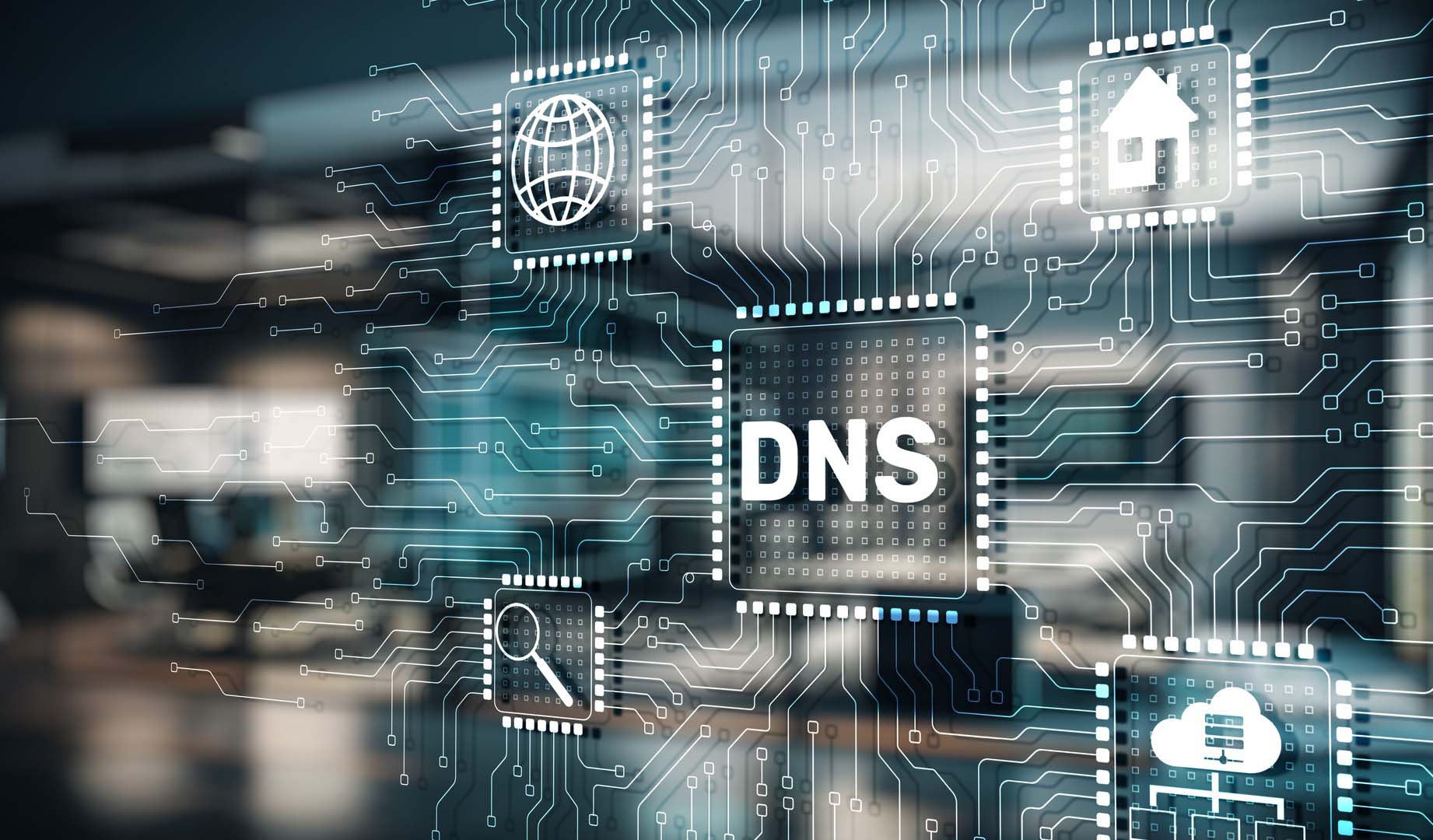

Foued
8 MIN READ
Every domain name you’ve ever typed into a browser leads you somewhere because of a critical, behind-the-scenes decision most people barely consider. That decision involves nameservers.
They are the reason your website loads, your emails reach their destination, and your digital services communicate correctly across the web. Yet for many, nameservers remain a mysterious part of domain setup, often accepted without question or configuration.
When you register a domain or prepare to launch a website, you’ll encounter this setting. You may wonder whether you should leave the default nameservers in place or switch to another set provided by your hosting platform. Both options look technical. Both seem to work. But beneath that simplicity lies a decision that can affect more than just website uptime.
Nameservers influence everything from how quickly your site becomes visible after changes, to how easily you can use third-party services, to how prepared you are for growth or migration.
If you’re launching something new or reworking an existing setup, this single choice can ripple across your entire web infrastructure.
So why does it matter, and how do the options really compare? Let’s take a closer look at what nameservers actually control.
Default nameservers let you manage your domain settings where you bought the domain, giving you full control. Hosting nameservers move those settings to your web host, which makes setup easier, but switching hosts later becomes more complicated and less flexible. Because you’ll have to add all of the records again.
When you register a domain, it is typically assigned default nameservers by the registrar. These nameservers allow DNS records to be managed independently of any web hosting provider.
This arrangement is particularly effective when your web services (e.g., email, CDN, subdomains) are hosted across different platforms. With default nameservers, all configurations live in a central DNS dashboard, and switching hosts becomes easier without impacting other connected services.
Conversely, hosting nameservers are provided by your web host and shift DNS control into your hosting account. This means any time you create a subdomain, add email services, or enable an SSL certificate, the necessary DNS records are often created automatically, reducing manual effort. For first-time website owners or businesses that prefer to have everything handled in one interface, this can be a massive time saver.
Still, there’s a tradeoff. Hosting nameservers tie your domain to a single platform. If you migrate to a new host later, your DNS records will need to be re-created or exported.
In contrast, using registrar-based nameservers ensures your DNS settings remain stable across hosting changes, making it ideal for advanced users and growing businesses.
This setup becomes even more powerful when combined with smart DNS zone management and record flexibility, which we’ll explore next.
DNS zone management determines how and where your DNS records are created, modified, and stored. Your nameserver choice directly influences the ease of managing those records.
| Feature | Default Nameservers (Registrar) | Hosting Nameservers (Web Host) |
| DNS Control Panel | Registrar Dashboard | Hosting Dashboard |
| Access to Full DNS Record Types | Typically Unrestricted (A, CNAME, MX, TXT) | Usually Full Access Including SRV, AAAA, CAA, etc. |
| Third-Party Compatibility | High – Easily Integrates with External Services | Variable – May Be Tied to Host’s Ecosystem |
| Automated Record Creation | Rare – Usually Manual | Common – Auto-configured for CMS/Email |
| Ease of Multi-Domain Management | High | Moderate |
| Hosting Migration Flexibility | Very High – Easy to change hosting without DNS disruption | Low to Moderate – Changing hosts often requires DNS record recreation |
With registrar-based nameservers, you’re able to configure any record type (A, AAAA, CNAME, MX, TXT, SPF, DKIM, DMARC) without limitation. This is especially important when dealing with third-party services like external email providers or security software that requires domain authentication.
You can replicate your configuration across multiple domains easily from one dashboard.
By contrast, hosting nameservers often automate the setup of essential DNS records, such as those for the website, mail routing, and certificate validation, but may restrict custom DNS configurations or lack advanced features like DNS templates or zone file exports.
This makes hosting nameservers great for convenience but potentially limiting for advanced implementations that require full control or custom configurations.
Understanding these limitations becomes even more important when you make DNS changes, because that is when DNS propagation comes into play, which we’ll cover next.
DNS propagation is the time it takes for nameserver changes to update across the internet, temporarily affecting your website, email, or subdomain access until all DNS servers reflect the change.
When you change your domain’s DNS settings, such as switching hosting providers or updating email records, the new data must travel through a network of global DNS servers. This spread does not happen instantly and causes a short period where some users see the old settings while others see the new.
During propagation, users may experience inconsistent access. Some may reach your updated website, while others encounter downtime or outdated versions. This lag depends on how quickly DNS resolvers around the world refresh their cache.
Several key factors influence how long DNS propagation takes. Understanding these can help you minimize potential service disruptions.
Once all caches are refreshed and DNS records align globally, your updated settings go live everywhere. Most DNS changes finish propagating within 24 to 48 hours.
To avoid issues, lower your TTL to around 300 seconds at least a day before making changes. This prompts resolvers to check for updates more frequently.
DNS propagation is temporary, but preparing for it helps ensure your services remain stable and available to all users during the transition.
To make this process even smoother, let’s look at practical ways to reduce the risk of service interruptions in the next section on DNS propagation and how to avoid downtime.
DNS propagation takes time. Understanding how nameservers affect it helps reduce email disruption and website outages.
When you switch nameservers, every DNS server in the world must catch up. Until they do, users may get different results depending on their provider. This process is called propagation, and it can take up to 48 hours.
To avoid breaking your site during a nameserver switch:
While DNS changes can take time to fully propagate, careful planning helps prevent downtime and ensures a smooth experience for users.
Because email delivery is closely tied to DNS accuracy, the next section will explain how nameservers directly impact email functionality.
Nameservers determine where your domain’s DNS records live, so misconfigured settings can block or misroute emails, damage your sender reputation, or cause delivery delays and spam filtering.
Email does not simply travel directly from sender to recipient. Instead, it follows a path defined by DNS records like MX (Mail Exchange), SPF (Sender Policy Framework), DKIM (DomainKeys Identified Mail), and DMARC (Domain-based Message Authentication). These records live under your domain’s nameservers.
Nameservers control where your DNS records are hosted. If you switch nameservers or use the wrong ones, your essential email records may vanish or become outdated. This can result in failed authentication or rerouted messages.
Most professional email services require precise DNS configurations to function correctly. These settings confirm that you are authorized to send emails from your domain and help prevent spoofing or fraud.
Here are examples of DNS records that affect email reliability:
Incorrect or missing DNS records lead to emails getting flagged as spam or blocked entirely. Even small errors can disrupt communication across your website, contact forms, or automated systems.
The chart below illustrates the distribution of DNS record types most commonly used in email authentication and routing. Understanding how each record contributes to reliable email delivery helps you configure nameservers more effectively and avoid costly misdeliveries
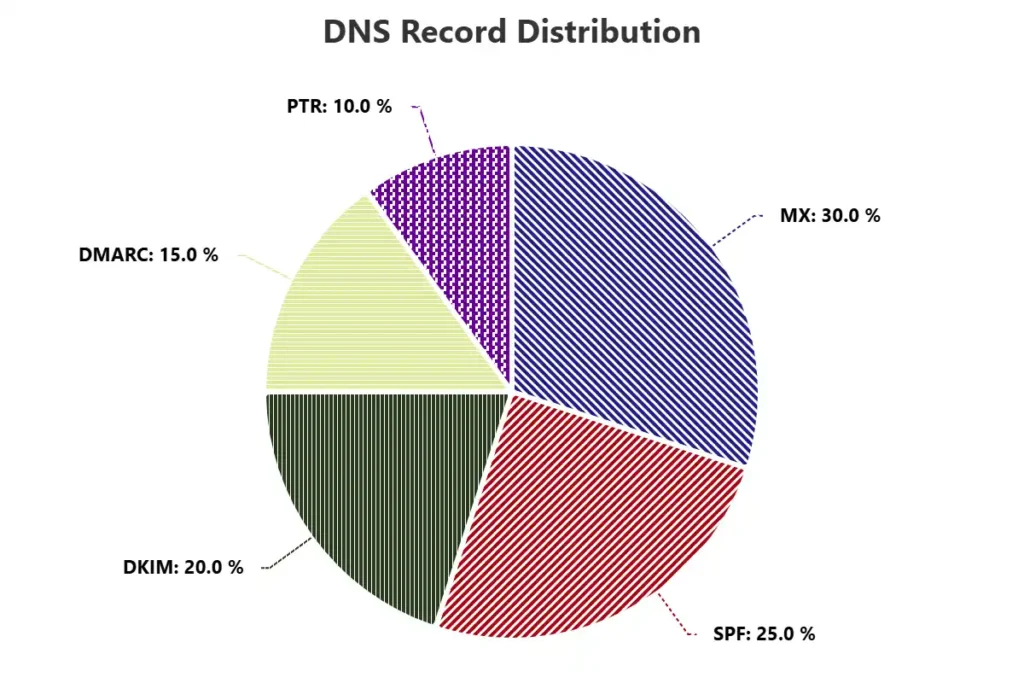
Image: DNS Record Distribution Types Most Commonly Used in Email Authentication and Routing
As shown, MX records represent the largest portion at 30%, followed by SPF (25%) and DKIM (20%), which are essential for sender verification. DMARC adds another 15% by enforcing policies, while PTR records (10%) help verify reverse DNS lookups. Each plays a unique role in building trust and ensuring successful inbox placement.
To maintain healthy email delivery, always back up your DNS records before changing nameservers. After any change, double-check that MX, SPF, DKIM, and DMARC records are intact and correctly pointed.
Nameservers may seem invisible, but they play a critical role in how email flows. Up next, we’ll break down how different nameserver types impact ongoing email management.
Default nameservers put you in full control. You can enter, edit, and remove email records easily at your registrar. That’s perfect if you use third-party email services.
Hosting nameservers often come with email setup tools, which can be helpful. But they may limit how much you can customize or make it harder to add records for external platforms.
We often work with clients who didn’t realize their email problems were due to DNS mismanagement. Once we identify the missing or misconfigured records, everything works like it should.
Just as email relies on precise DNS settings, the structure of your website also depends on smart DNS usage, especially when distributing services across subdomains.
As your business grows, you may want different sections of your business to run independently. A store, client portal, or app can live on subdomains and be powered by separate platforms.
A good DNS setup lets you send users to the right service without a hitch. Whether your online store lives on one CMS and your app runs on another, your DNS makes the routing seamless.
This kind of structure offers several advantages, which become clear when you look at the benefits of subdomain segmentation.
Using subdomains to separate different areas of your website, such as store, support, or application, offers several technical and organizational benefits. It helps improve control, boost performance, and simplify long-term site management.
Subdomain segmentation makes your website more flexible and scalable. It enables teams to work independently, improves user experience, and supports future growth without unnecessary complexity.
To implement this structure effectively, it’s important to understand how nameservers influence subdomain setup.
Default nameservers support standard DNS configurations, but they may lack the flexibility needed for complex environments like microservices or multi-platform workflows.
At Media Pantheon, we often design distributed setups where the marketing site, support system, and product dashboard live on different stacks. Using registrar-level DNS makes that possible without extra tools.
Here’s how default and hosting nameservers compare across the most important features.
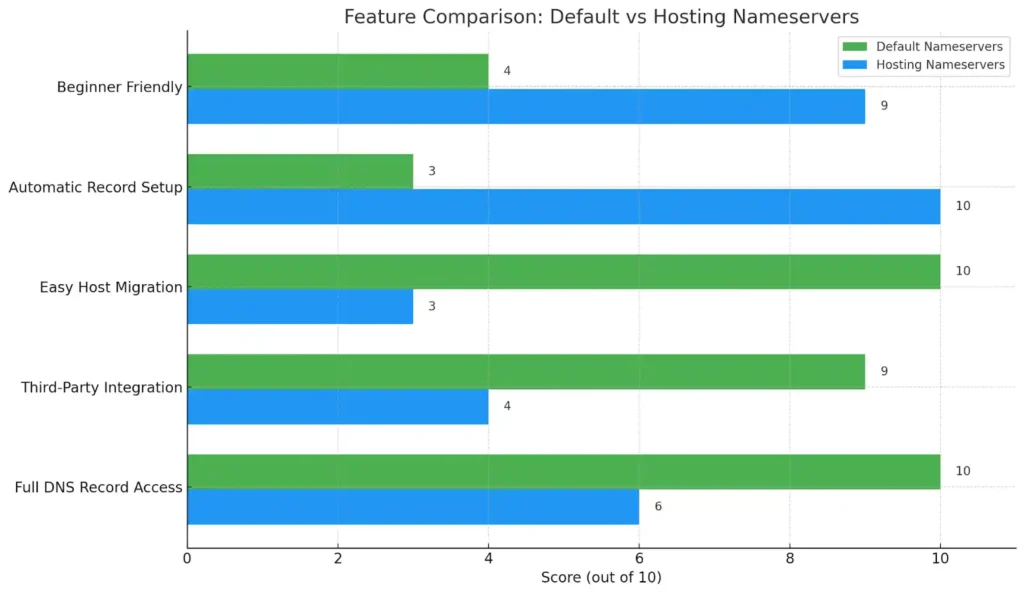
Image: Default vs. Hosting Nameservers Compared Across the Most Important Features
The graph compares default and hosting nameservers across five features: beginner friendliness, automatic record setup, host migration, third-party integration, and full DNS access. Hosting nameservers score higher in ease, while default ones offer more control and flexibility.
These differences are not just about convenience. They also impact trust, redundancy, and overall security, which we will explore in the following section.
DNS is a target. It’s often attacked because it controls how users find you. A single record change in the wrong hands can hijack your domain or expose user data.
Choosing how and where you manage nameservers plays a huge role in your digital security.
DNS plays a critical role in how users reach your website and services. However, if not properly secured, it can become a target for cyberattacks that compromise user trust, data integrity, and service availability.
To protect your domain, implement DNSSEC, enable two-factor authentication, monitor DNS traffic, and choose a reliable DNS provider. Staying proactive helps prevent these threats before they cause real damage.
How well you can apply these protections often depends on your DNS setup, so let’s compare the security differences between default and hosting nameservers.
Default nameservers usually come with DNSSEC, which signs records cryptographically. They also separate your registrar from your host, which adds an extra layer of security.
Hosting nameservers often include security features like firewalls or rate-limiting. But they place all eggs in one basket. If the host goes down, so does your DNS.
Stanford University and the US Department of Homeland Security both recommend DNSSEC as a key part of domain-level protection.
As we explore the finer details of DNS behavior, one common question comes up—are nameservers case-sensitive? Let’s take a closer look.
Nameservers are not case-sensitive. Whether you enter lowercase or uppercase letters, DNS interpreters treat them identically.
This means you don’t need to worry about capitalization errors when setting nameservers. ns1.example.com and NS1.EXAMPLE.COM resolve to the same endpoint. DNS protocol is designed this way to reduce human error.
Still, it’s a best practice to keep entries consistent for readability. Using lowercase is considered the industry standard. Tools and control panels usually convert entries automatically, but treating nameservers with consistent formatting prevents confusion across large teams or systems.
In DNS logs and reports, consistent casing also makes troubleshooting easier. Understanding how nameservers behave is important, but so is knowing where they actually reside. The following section explains where nameservers are located.
Nameservers are located on DNS servers distributed globally. These servers are maintained by registrars, hosts, or cloud providers.
There’s no single machine that holds your nameserver. Instead, they live in data centers operated by companies like GoDaddy, Cloudflare, or AWS. When you set a nameserver, you’re pointing to infrastructure that spans continents.
Most large DNS providers run multiple nameservers in different locations to balance traffic and provide redundancy. If one goes down, others answer queries. That’s why nameservers usually come in pairs or more ns1, ns2, etc.
This geographic distribution ensures fast resolution times and resilience during outages. Choosing a reliable provider ensures users around the world can find your site or send emails without delay.
To better understand how nameservers are managed, it’s helpful to know who actually owns them.
Nameservers are owned by the organizations that operate the DNS servers. This can be your registrar, hosting provider, or a cloud DNS service.
If your domain is set to use Cloudflare’s nameservers, then Cloudflare owns and operates those servers. You just point your domain to them. Ownership includes responsibility for security, uptime, and technical operation.
When using registrar nameservers, the registrar (like Namecheap or Google Domains) owns the servers. For hosting nameservers, companies like Bluehost or SiteGround control the DNS.
It’s important to know who owns your nameservers because that’s who manages your DNS data. If you lose access to your host, you may also lose DNS control. Understanding this relationship is key when considering more flexible setups, such as hosting DNS separately and switching providers.
You can keep DNS at your registrar and still host your website somewhere else. This gives you control and flexibility. It’s like keeping your car title at home while letting someone else drive; the car is still yours.
By pointing the A or CNAME records to your web host, you can host your site without touching nameservers. This setup is common for companies that use one provider for hosting and another for DNS management.
This separation offers several key advantages, which we will explore in the following section on hosting DNS separately.
Separating DNS from hosting gives you more control, reduces risk during migrations, and keeps services like email and subdomains running smoothly even when switching web hosts. It’s a smart, reliable setup that simplifies domain management across platforms.
If you ever change hosts, you don’t need to touch your nameserver settings. Just update the IP address (A record) or server name (CNAME), and your setup will remain fully functional.
We’ve helped many Media Pantheon clients migrate their websites without disrupting anything else. Their emails continued to flow. Subdomains stayed online. Customers noticed nothing—which is exactly how it should be.
Cloudflare, Google, and many domain registrars advocate separating DNS and hosting to improve reliability and simplify changes.
Default nameservers give you more freedom. You manage everything directly from the place where you registered your domain. This makes it easier to keep control, especially if you like using different services for hosting, email, or marketing.
Hosting nameservers move that control into your web hosting account. This means your website, email, and other tools are often set up automatically. It’s quicker and more beginner-friendly, but you lose some flexibility.
Each option works well depending on your goals. If you want more control and plan to make changes over time, default nameservers are a better fit. If you prefer a simple, one-stop setup and don’t expect to switch providers soon, hosting nameservers might be right for you.
About Foued
Foued is the CEO of Media Pantheon, Inc., a full-stack developer, web accessibility expert, and the technical lead behind 1,000+ website builds worldwide. Fluent in English, German, French, and Arabic, he and his team deliver fast, secure, and scalable digital experiences engineered for long-term growth.

Your Future Website Starts Here
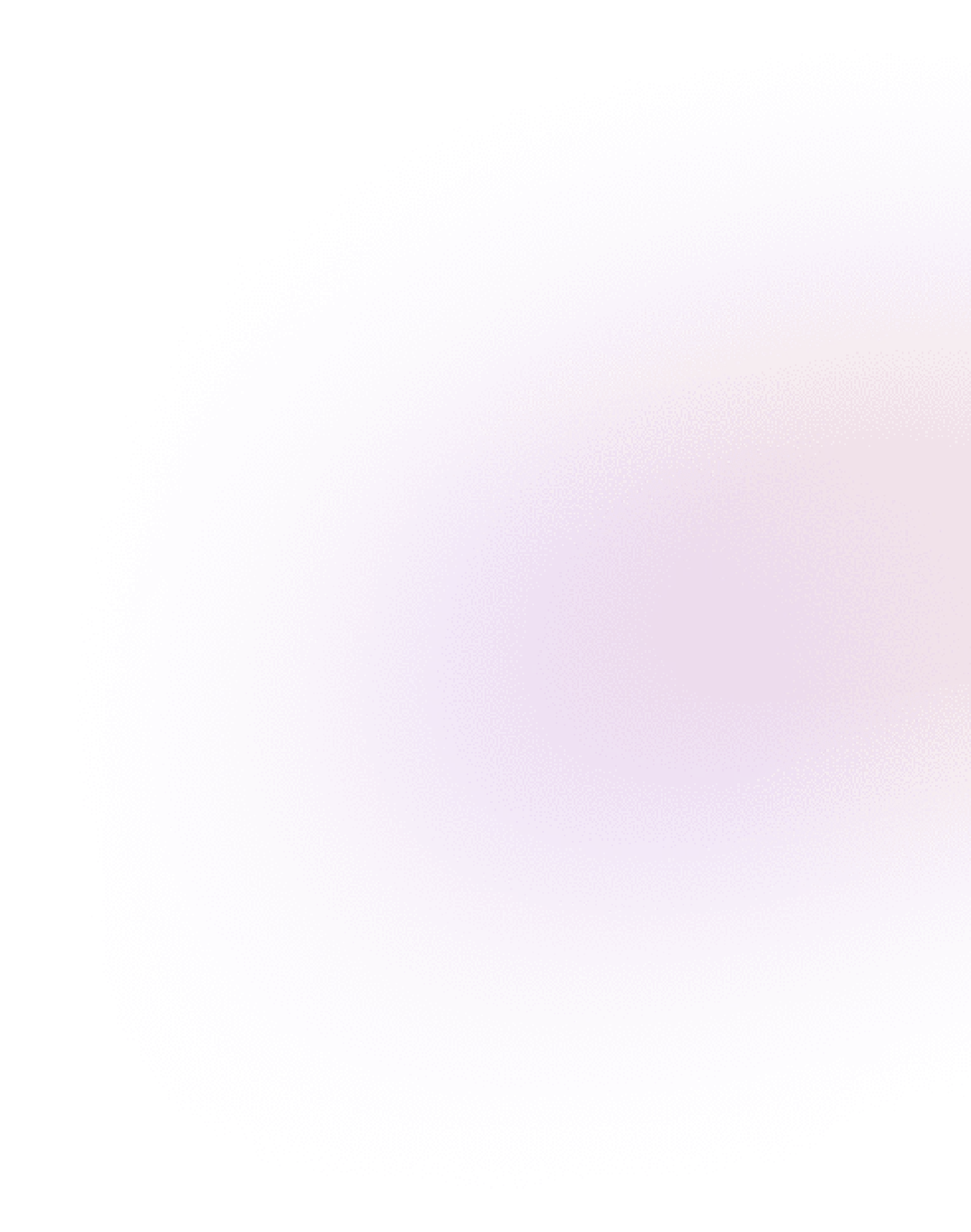
Our Work, Your Inspiration
Suggested Blogs
Explore the projects that showcase our expertise and creativity. From innovative designs to robust functionalities, our portfolio reflects the success
Get Started
Let’s Bring Your Vision to Life
Turn your ideas into a secure, high-performance WordPress website designed to grow with your business and connect with your audience.